以下是繁體中文的用戶指南重寫版本: 顯示選項使用指南
Choose where and when to show your promotions to achieve maximum effect.
Where to display:
This maybe the most important consideration when setting up your new promotions. You may not want to display your promotion on every page of your website.
 ou can also select to display/don’t display on some pages such as your cart/home page/FAQ page etc.
ou can also select to display/don’t display on some pages such as your cart/home page/FAQ page etc.
(Note: Shopify does not allow 3rd party tools on the checkout page).
You can get creative with certain tools such as popup to display ‘on exit’ on certain pages only, IF you would like to reduce cart abandonment or if your visitor exits a certain product page (or category).
Who to show:
Do you want to display your promotions to all visitors? Maybe not.
Maybe you want to show your news or promotion to returning visitors who are familiar with your site.
How about first time or new visitors? You can give them a special ‘don’t go away’ discount’ that your regular visitors will not see.
Note: Visitors are tracked via anonymous cookies placed on their browser to enable our tools to display properly. A new visitor that clears cookies or uses another computer or browser may see the same promotion again. You can see our visitors privacy policy here.
You can also choose to display to ‘active visitors’ who have clicked 3 or more times or visited 2 or more pages. Great to target your best visitors with a email capture request (give something in return such as a discount or free gift 🙂 ).
When to Display:
Be creative with your promotions. Your visitors may not want to be bombarded on the first page immediately with promotions. You can choose to display your promotions after a few seconds, when your visitor scrolls a percentage down the page or on exit.
 ome tools also give you the option of hiding the tools after a period of time. Useful for say testimonials or simple news where you can free up space on your site after your visitor has read the important information.
ome tools also give you the option of hiding the tools after a period of time. Useful for say testimonials or simple news where you can free up space on your site after your visitor has read the important information.
 How often to display:
How often to display:
Our popups offer maximum display frequency to match your website needs. Do you want to remind your frequent visitors of your offer every visit or less often?
Note: ‘Every visit’ depends on your visitor’s browser settings. If your visitor’s browser sessions remain ‘open’ for long periods they may NOT see your popup every visit.
In this case we recommend choosing ‘one visit per hour’ to display your popup more frequently.
Please refresh your website browser when testing by adding /#zbrefresh to your website url (ex. https://mywebsite.com/#zbrefresh) to avoid temporary browser cache issues.
To test ‘once per day/week’ etc. , please close your website tab and open again after one hour (our ‘session’ cookies last one hour and may display your tool again within 1 hour).
 Where to display (Geo):
Where to display (Geo):
Do you want to ‘target’ your promotions by city or country. You can do that with our display options. For example, you may only want to offer free shipping to US residents.
 Active/Expire time:
Active/Expire time:
You can set an activation and/or expire time for your Zotabox tools. Just set the dates and time you wish and your tools will turn on/off at your selected local time.

Note: If you use a countdown timer on any of your tools, your tools will automatically turn OFF when the timer reaches zero (or when the expire time has been reached, whatever comes first).
Minimum screen size:
Sometimes you may not want to display certain tools or promotions on mobile devices (or display ONLY on mobile devices).. You can preview your tools on the setting page for different devices.
 ote: Some tools automatically do NOT display on smaller mobile screens.
ote: Some tools automatically do NOT display on smaller mobile screens.
Multi-tool feature:
With our ‘multi-tool’ feature you can add multiple popups, header bars, contact forms etc to the same website, each with custom display options.
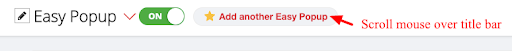
注意事項:
如果您希望大部分或全部工具使用相同的顯示設定,您可以設定 通用設定,以便快速應用至多數工具。
固定 (Fixed)、滾動 (Scroll) 和智能 (Smart):
部分工具(如標頭欄或行動社群欄)為商家提供了「固定」或「滾動」的選項:
- 固定 (Fixed): 工具將固定在頁面上,當訪客向下滾動時仍保持在原位。
- 滾動 (Scroll): 工具將隨頁面一起移動,當訪客向下滾動時工具也會跟隨滾動。
這些選項可以根據您的需求靈活設置,以提供最佳的用戶體驗。
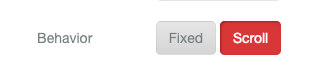 儲存並刷新
儲存並刷新
請確保在設定頁面上 儲存 您的新顯示設定,並 刷新您的網站 以查看新的更改。
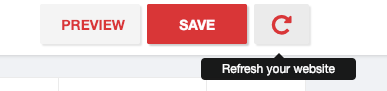
建議與意見
我們非常樂意聽取您的建議與意見!請將您的想法發送至 customerservice@zotabox.com。
如果我們認為您的點子很棒,可能會立即實現。不過,我們通常會根據收到的需求數量來優先考慮新建議的實現順序。 ****
Updated on: 27/11/2024
感謝!